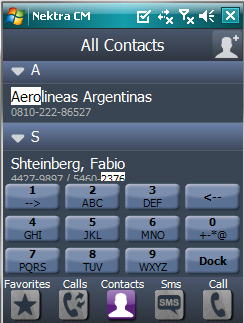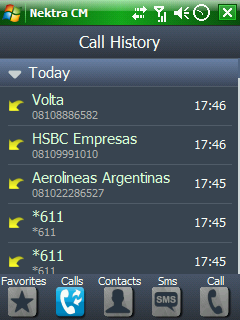Nektra Mobile
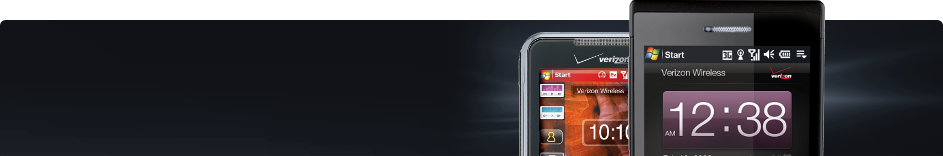
Nektra Contact Manager
Nektra Contact Manager is a finger friendly contact manager specifically designed for busy people who need to manage a huge number of contacts.
It is free to use for any purpose. The only restriction is that you cannot distribute the application, it can be downloaded only from this page. If you want to develop a rebranded version of this application to distribute by yourself contact us
Features:
- Finger friendly controls
- List controls provide a smooth scroll
- Contacts can be grouped by Company or by Groups (touching the bottom tab Contacts button you can switch the views)
- Sms list
- Phone calls (touching the bottom tab Calls button you can switch calls views: Incoming, Outgoing, Lost, All)
- Keyboard for contacts fast search (press 'Undock' button)
- Favorites can be accessed in iPhone way
- Scroll with the finger or using the right side scrollbar to go to a certain place
- Contact photo display
- Send SMS / MMS to multiple-recipients (select contacts touching them until they are selected and then choose menu option 'Send SMS / MMS')
To make comments or bug reports use our forum Nektra Contact Manager Forum
Last version of the 12th February 2010
QVGA
Download Nektra CM 1.09 QVGA English by Clicking Here
Download Nektra CM 1.09 QVGA Spanish by Clicking Here
Download Nektra CM 1.09 QVGA Italian by Clicking Here
Download Nektra CM 1.09 QVGA Polish by Clicking Here
Download Nektra CM 1.09 QVGA German by Clicking Here
VGA
Download Nektra CM 1.09 VGA English by Clicking Here
Download Nektra CM 1.09 VGA Spanish by Clicking Here
Download Nektra CM 1.09 VGA Italian by Clicking Here
Download Nektra CM 1.09 VGA Polish by Clicking Here
Download Nektra CM 1.09 VGA German by Clicking Here
If your language is not here you can contact us to provide a translation.
Here are some Nektra CM screenshots of the last release: